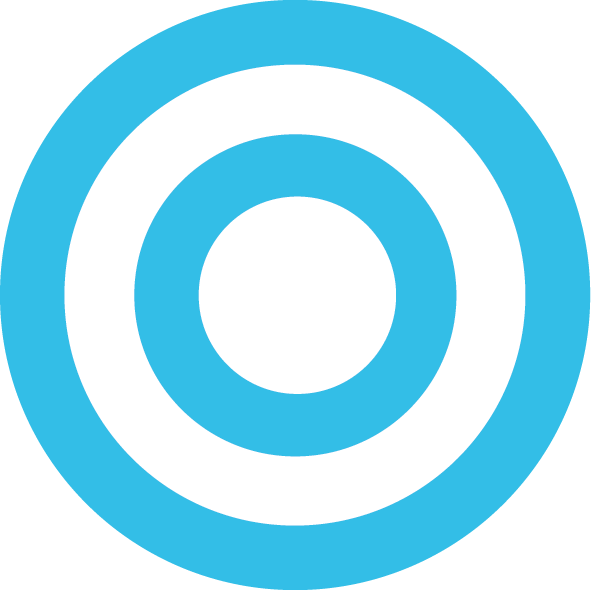How To Install The iOS 11 Beta on Your iPhone or iPad!
iOS 11 will be launching in the fall for consumers, but developers can use iOS 11 starting today with the first beta. If you are not a developer there is still a way to get it on your device but keep in mind that beta software is buggy and could cause issues with apps and battery life. If you want your device to remain fully functional I would suggest staying away from the first couple of beta releases. You can sign up and wait to get into the public beta like Apple did last year. The good thing about the public beta is that Apple doesn’t release a version until it’s more stable to avoid any major problems. The public beta program also doesn’t require you to register your UDID or do anything manually as it gets pushed directly to your device; you can sign up for the public beta here.
Backup Your Device
Before doing all of this make sure to completely back up your device just to be safe. I’ve never had any issues when updating to a beta but it’s best to take as many precautions beforehand to avoid any problems if something goes wrong. You also want to make sure your device’s UDID is registered in Apple Servers as a developer device. There are many places that can register your UDID, some people install the beta without registering the device but I don’t condone any of that.
Finding Your UDID
You Can Find Your UDID by:
-Launching iTunes and connecting your iPhone.
-In the top pane, click on the little icon of your device. Locate where it shows name, phone number, & serial number.
-Reveal the UDID by clicking on the Serial Number. You should now see a long string of characters. I registered mine at https://udidactivation.com but there are many places that can do it for you.
To get the iOS 11 onto your iDevice you’ll need to:
Download the latest version of iTunes, MacOS, Xcode & Make Sure your UDID is Registered
Download/install the iOS 11 Configurator Profile (LINK) Just send it to your device via email and click on it or access from your device directly. If that doesn’t work then send it via Airdrop.
Follow On Screen instructions to restart device
Once restarted, go to Settings > General > Update and Instal the iOS 11 Beta.
The iOS 11 beta installation will begin. Don’t do anything to device until iOS 11 has been installed!