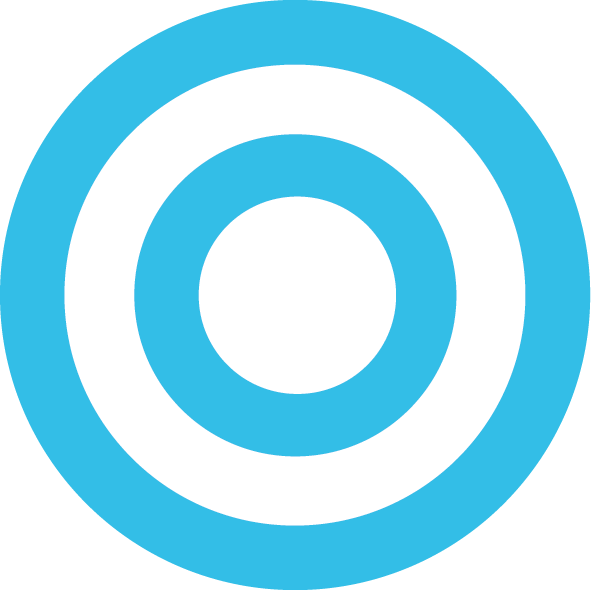How To: Get The New Apple TV Aerial Screen Savers on Your Mac
Apple’s new Apple TV is now available for purchase, the device sports a slew of new features which set it apart from the rest but one in particular is a set of sweet Screen Savers. Apple filmed some aerial shots of London, Hawaii, China, NYC, and San Francisco that play on the Apple TV whenver it goes idle.
Auto Load Latest Aerials: Aerials are loaded directly from Apple, so you’re never out of date.Play Different Aerial On Each Display: If you’ve got multiple monitors, this setting loads a different aerial for each of your displays.Favorites: You can choose to only have certain aerials play.Preview: Clicking on an aerial in the screen saver options previews that aerial for you.
You can now get these screen savers on your mac thanks to John Coates on GitHub. Depending on the version you download the Screen Saver you download it might stream the videos directly from Apple’s servers and consume data when on. If you download version 1.2 beta 4 and up then the Screen Savers will cache offline, here is what to do:
Download Aerial from GitHub or just click here for 1.2 Beta 4
If zipped then double click to extract it (It should be a file with blue swirl square)
Open Aerial.saver and confirm installation
Now open System Preferences -> Desktop & Screen Saver -> Screen Saver
5. Select ‘Aerial’ as your Screen Saver and click on “Screen Saver Options” and choose the settings you want then click done!
You should now have the Screen Saver working without any issues. I highly recommend setting up a Hot Corner to activate the Screen Saver that way you can manually turn it on from time to time. If you are thinking of getting an Apple TV then check out our review here (YouTube).
Source: GitHub